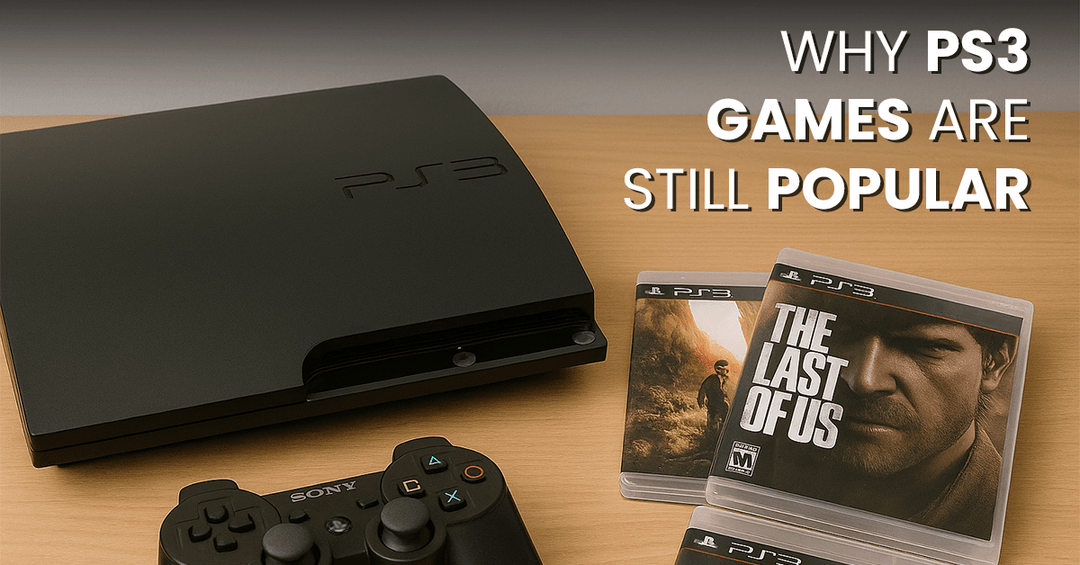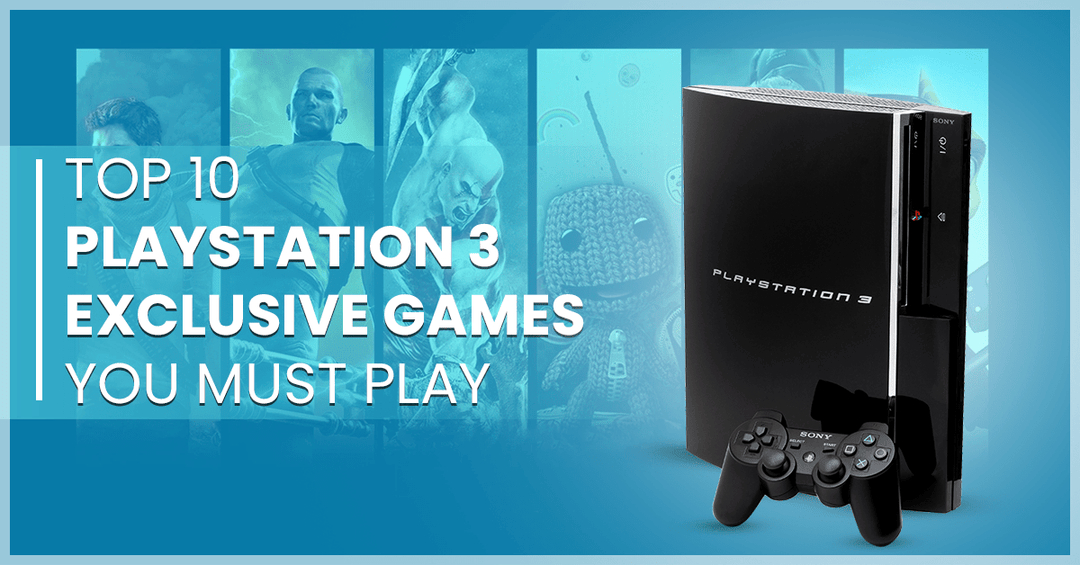Once again, retro handheld consoles are having a moment again; and it's not just nostalgia.
The retro gaming market is projected to reach $12 billion globally by 2028 (Source: Bain & Company).
What’s more surprising? Over 1.5 million retro handhelds were sold worldwide just in 2024 alone.
From longtime collectors to newcomers rediscovering classics, retro gaming has become a lifestyle.
So what’s driving this boom? One: portable emulation has never been better, two: there are more options than ever.
And this blog post includes everything you need to know before buying a retro handheld console (Game Boy to Switch) in 2025.
Let’s get started!
What Is a Retro Handheld Console?
A retro handheld console is a portable gaming device designed to play older video games.
Some use legal handheld emulators to run game files (ROMS) and others capture an experience similar to older hardware.
The goal? It can give you access to classic systems like the NES, SNES, Game Boy, PlayStation, Dreamcast, and more—all in your pocket.
Some devices come with pre-installed emulators while others need a bit of setup.
Either way, you’re getting hundreds (if not thousands) of arcade games from the last few decades all in one handheld.
Why Go Retro in 2025?
Are modern games amazing? Sure, but retro gaming provides a unique flavor.
Simplicity: No massive updates. No loot boxes.
Nostalgia: Taking a trip down memory lane with your favorite childhood games.
Portability: These handhelds lend themselves to travel, long commutes, or couch play.
Preservation: Lots of old games are no longer sold officially. Retro handhelds are keeping them alive.
And let’s be honest—there’s nothing cooler than pulling out a clamshell GBA-style device on a flight.
Key Things to Know Before Buying
If you choose one of those, just be aware buying a retro handheld console isn’t one-size-fits-all.
Here are the points to keep in mind:
1. Hardware and Build
Screen quality, battery life, and buttons matter more than you realize.
A great emulator is no good if the controls feel mushy.
-
Look for IPS or OLED screens.
-
Ergonomics matter, especially if you’re planning long sessions.
-
Metal-based builds usually provide much better durability.
2. Software and Operating System
The majority of these handhelds run on Linux, Android, and/or Windows.
Each has its pros and cons.
-
Linux-based devices are lightweight and speedy.
-
You get flexibility and app support with Android handhelds.
-
Windows handhelds (see: ROG Ally X) can do it all but are bigger and pricey.
3. Handheld Emulator Support
The core of the experience is how well a device handles emulation.
Here are the most common systems and their emulators:
|
Console |
Popular Emulator |
|
NES/SNES |
RetroArch |
|
GBA |
mGBA |
|
PlayStation |
DuckStation |
|
PSP |
PPSSPP |
|
GameCube/Wii |
Dolphin |
|
Nintendo DS |
Drastic |
|
3DS |
Citra |
Make sure your handheld can run the systems you care about.
4. Storage & Expandability
MicroSD cards are used on most retro handhelds.
The bigger, the better—especially if you're into disc-based systems like PS1 or Dreamcast.
Make sure you choose a device supporting at least 128GB.
|
Legal Note (Details) Emulators are legal, but downloading ROMs for games you don’t own isn’t. Always back up your own cartridges or discs when possible. |
The Main Types of Retro Handheld Consoles
The three major types of classic portable consoles are as follows:
Android/Linux-Based Emulators
Such systems are perfect for retro gamers who want a good experience straight out of the box.
They're small, cheap, and do a good job emulating up through the PSP or GameCube.
Popular picks include:
-
Retroid Pocket 5 (OLED display, great performance)
-
Miyoo Mini Plus (GBA favorite / SNES enthusiast)
-
Anbernic RG35XX Plus (easygoing, dependable, budget-friendly)
Windows-Based Powerhouses
These are premium, high-end handhelds that function more like gaming PCs.
They can run PS3 emulators, Wii U, and even Switch games.
But they’re not cheap.
Top contenders include:
-
ROG Ally X
-
Ayaneo Kun / Ayaneo Flip DS
-
AYN Loki / Odin 2 Pro
Great for gamers who want one device for retro and AAA modern titles.
Specialty Consoles
Some retro handhelds go their own way.
Playdate: Indie video gaming with the crank.
Steam Deck: Great for retro if you download EmuDeck.
PlayStation Portal: Not for retro, but is interesting for PS5 owners.
Best Retro Handhelds in 2025 (By Category)
|
Category |
Device |
Why It Rocks |
Price |
|
Best All-Rounder |
Retroid Pocket 5 |
OLED, compact, powerful |
$160 |
|
Best for GBA/NES/SNES |
Miyoo Mini Plus |
Small, colorful, nostalgic |
$70 |
|
Best Clamshell Feel |
RG35XXSP |
Feels like a GBA SP |
$60 |
|
Best Budget Performer |
Retroid Pocket 4 Pro |
Fast, affordable, flexible |
$130 |
|
Best High-End Emulator |
ROG Ally X |
Windows beast |
$900 |
|
Most Unique |
Ayaneo Flip DS |
Dual-screen power |
$800+ |
|
Best Premium Feel |
Anbernic RG405M |
Solid metal build |
$90 |
Device Comparison: Quick Look
Here’s a quick snapshot of some of the most popular retro handheld consoles, comparing their key features and ideal use cases.
|
Device |
OS |
Max System |
Battery |
Screen |
Ideal For |
|
Miyoo Mini Plus |
Linux |
PS1 |
~5 hrs |
IPS |
NES/GBA nostalgia |
|
Retroid Pocket 5 |
Android |
GameCube |
6-7 hrs |
OLED |
All-around gaming |
|
RG35XXSP |
Linux |
PS1 |
~6 hrs |
IPS |
GBA SP fans |
|
Ayaneo Flip DS |
Windows |
Wii U/3DS |
~3 hrs |
Dual LCD |
Dual-screen emulation |
|
ROG Ally X |
Windows |
PS3/Switch |
3-4 hrs |
LCD |
Modern + retro combo |
Pros and Cons of Retro Handheld Consoles
Retro handheld consoles have a lot going for them, but some flaws are still there:
Pros:
-
Multigen (even in one device)
-
Travel-friendly gaming
-
Massive game libraries
-
Customization and mods
Cons:
-
Some need setup or BIOS files
-
Battery life varies
-
Not all emulators emulate perfectly
-
Low-end models can feel cheap
If you’re a newcomer to this space, the experts actually recommend starting small like with the Miyoo Mini Plus or RG35XX Plus.
Where to Buy Your Retro Handheld
You’ll find these devices in various places, but not all sellers are created equal.
-
RetroFam is a reliable source for refurbished retro consoles, particularly 3DS and DS models. We offer a 121-day warranty, professional QC, and good support
-
Alternatives: Online marketplaces.
|
Quick Tip Always check for firmware updates right out of the box — some handhelds ship with outdated or buggy software. |
Alternatives If You’re Not Ready to Commit
Don’t think a dedicated handheld is right for you?
Here are a few alternatives:
Grab a Smartphone + Controller: A Razer Kishi or Backbone with your phone gets you halfway there.
Hacked 3DS or PSP: Good options if you have one already.
Steam Deck: Turn this into a retro monster with EmuDeck.
These might not offer the same form factor or feel, but they’re great stepping stones.
What’s Coming Next?
The retro handheld space moves fast.
Here’s what’s on the radar:
-
Ayaneo 3
-
Retroid 6
-
Lenovo Legion Go S
-
MSI Claw 8 AI+
Nintendo is also teasing a new Switch model.
Will it finally bring back a full retro Virtual Console? Fingers crossed.
|
Important Note The retro handheld market changes fast — new models drop every few months, so keep an eye on reviews before committing. |
FAQs
What’s the difference between a handheld emulator and a handheld console?
Handheld emulation centers mainly on loading software that plays games from a range of retro gaming devices. A console is limited to its own library unless modded. Emulators are more flexible but typically require some tinkering.
Can I play modern games on retro handhelds?
Retro handhelds are not meant to play modern AAA titles. But top-tier devices like the ROG Ally X or Ayaneo Flip DS are capable of playing modern PC titles. If that's your goal, stick with powerful Windows handhelds.
Is it legal to use ROMs and emulators?
Emulators are fine, but downloading ROMs for games you don’t own is not. Dumping legal copies of games for personal use is legal. As always, consult regional laws before downloading or sharing game files.
Which retro handheld is best for beginners?
The Miyoo Mini Plus is a fantastic first step recommended as it is simple, portable, and doesn't break the bank. It’s perfectly suited for Game Boy, NES, and SNES-style gaming. If you purchase a preloaded unit, no deep setup is necessary.
Are retro handhelds able to go online?
Some handhelds, like the Android- or Windows-based Retroid Pocket 5, can also connect to Wi-Fi. They also feature online updates, multiplayer, and cloud streaming capabilities. However, Linux-based models generally are not online capable.
What’s the best battery life in a retro handheld?
Battery life varies based on the type of screen, operating system, and chip energy. The Logitech G Cloud stays for about 10–12 hours, but it is on the expensive side. The Miyoo
Mini Plus and RG35XXSP get 5–6 hours.
Are there good retro handhelds under $100?
Yes! The Miyoo Mini Plus and Anbernic RG35XX Plus are both excellent under-budget picks. They emulate up through PS1 and have that Game Boy-style console aesthetic.
To Conclude - What’s the Right Choice?
Which retro handheld console is the best for you depends on what you want to play, how much you want to spend, and how portable you need it to be.
Whatever route you take, just remember this: retro gaming isn’t a fad, it’s a way to resurface gaming history. It’s about pixel art, chiptune music, and boss battles that made you throw the controller in 1996.
Ready to dive in? Explore RetroFam for expertly refurbished retro handheld consoles.
Each one is tested, cleaned, and backed by a solid 121-day warranty.
Start your retro journey the right way!